hexo-generator-search + wordcount
hexo-generator-search 本地搜索
-
根据hexo-generator-search提供的文档进行配置
-
在hexo文件根目录中shift + 右键在当前目录打开powershell。
-
输入
npm install hexo-generator-search --save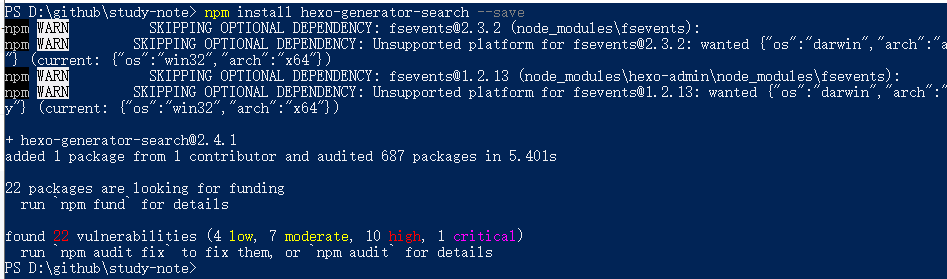
-
在_config.yml中添加
1
2
3
4search:
path: search.xml
field: post
content: true
-
-
在_config.butterfly.yml中将hexo-generator-search 改为true;
字数统计
-
打开hexo目录,powershell
-
npm install hexo-wordcount --save -
修改_config.butterfly.yml
1
2
3
4
5wordcount:
enable: true
post_wordcount: true
min2read: true
total_wordcount: true
All articles in this blog are licensed under CC BY-NC-SA 4.0 unless stating additionally.
Comment


